Prompt Details
Example of prompt output:
Let’s dive into the process of integrating your product catalogs, setting up shopping tags, and optimizing the shopping experience on Instagram:
1. Integrating Product Catalogs: Sample Data: We’ll begin by gathering information about your product catalog. Here are some sample product details:
- Product 1: Women’s Floral Dress
- Product 2: Men’s Leather Wallet
- Product 3: Fashionable Sunglasses
2. Setting up Shopping Tags: Sample Data: Once we have your product catalog, we’ll set up shopping tags on your Instagram posts. For instance:
- [Product 1]: A stunning floral dress perfect for any occasion!
Swipe up to shop now.
- [Product 2]: Elevate your style with our premium leather wallet!
Tap to learn more.
- [Product 3]: Embrace the sun in style with our trendy sunglasses!
Shop now!
3. Optimizing the Shopping Experience: Sample Data: To create a seamless shopping experience, we’ll optimize your Instagram Shop appearance. Here’s a preview of how it will look:
- Your Instagram profile will now feature a “Shop” tab, showcasing your captivating collections.
- Carousel posts will display different angles of your fashion products, enticing shoppers to explore further.
- Videos will demonstrate how to style your clothing items, inspiring viewers to make a purchase.
4. Tracking Performance with Instagram Insights: Sample Data: As we progress, we’ll use Instagram Insights to monitor your shop’s performance and track key metrics, such as:
- Reach: The number of unique accounts that viewed your posts.
- Engagement: The total number of likes, comments, and shares on your posts.
- Sales: The revenue generated through your Instagram Shop.
With these insights, we’ll fine-tune your marketing strategy to target the right audience and maximize sales.

 Superprompts
Superprompts Business
Business Marketing
Marketing Legal
Legal Startup
Startup Education
Education Writing
Writing Social Media
Social Media LinkedIn
LinkedIn Youtube
Youtube
















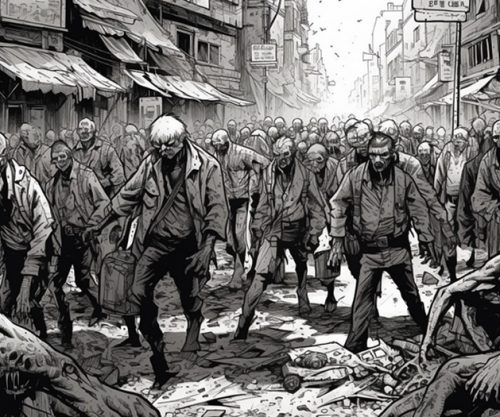


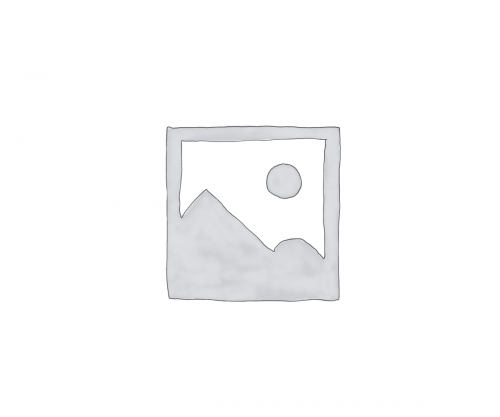




Reviews
There are no reviews yet.